Reply Box Broken (Currently Working On It 12/19/16):
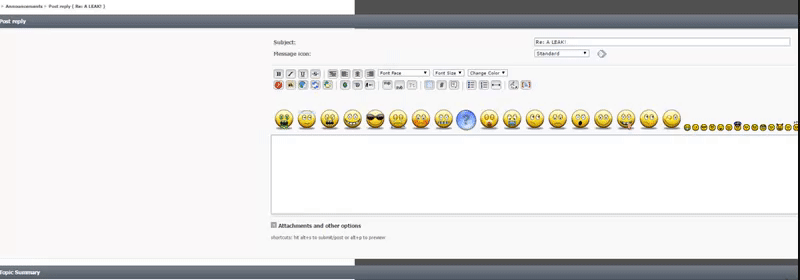
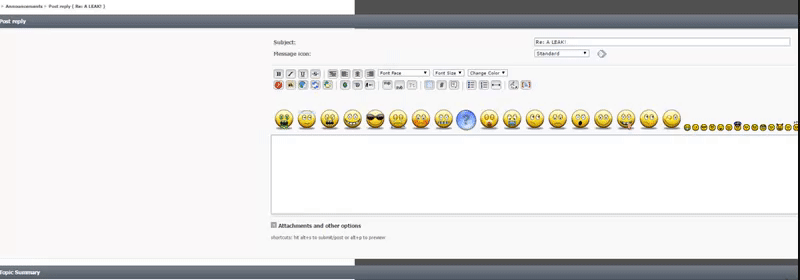
-- Fix: clear your browsers cache / cookies.
How to clear your cache in Chrome
How to clear your cache on a iPhone
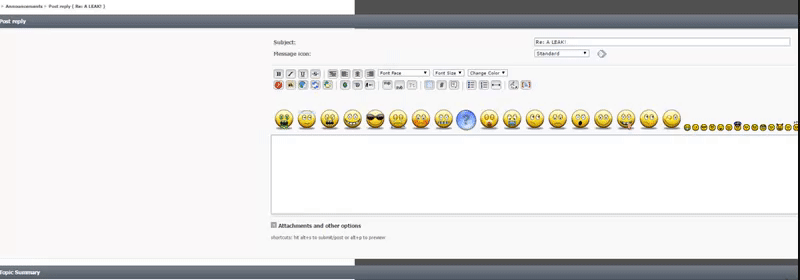
Patchman said:Yes. It works perfect on my laptop at home, but not on the work computer. crazy.gif
DrumZilla said:How do i get to the "Gallery" When I click on "Gallery" under "Site Links" all i get is that Fetal Error message...??
think.gif
You ain't lying! He is actually working through the errors one by one. There is a lot of third party images there that are no longer hosted. So basically the images have never been stored here, just the links to said images. And now some of those accounts have expired. So it creates errors on our side. At least that's how I understand it. think.gifDrumZilla said:Well Kenny you know what happens when family works with family... :smile26: :smile16:

